Good news! WhatsApp has a new update that’ll be rolling out to all top smartphones with the app installed. The latest changes are going to make your chats as snazzy as a hipster’s Instagram feed with new formatting options.
Read more: 27 secret WhatsApp tricks and tips you (probably) didn’t know
WhatsApp has officially rolled out some nifty new formatting options, including the much-anticipated bulleted lists, numbered lists, block quotes, and – for the tech geeks among us – inline code. Now available across iOS, Android, web, and Mac platforms, these formatting features are here to jazz up your one-on-one and group chats.
So, how do you get in on WhatsApp’s latest action? It’s as simple as pie. For bulleted lists, just start with a “-” symbol followed by a space. Want to number your rants or shopping list? Type a digit, a period, and then a space – voila, a numbered list. To highlight a nugget of wisdom, use block quotes by typing “>” and then space. And for the coders out there, inline code is your new best friend – just sandwich your code snippet between two “`” symbols.
These new options join the existing squad of basic text formatting options like Bold, Italic, Strikethrough, and Monospace. WhatsApp seems to be on a mission to prove that there’s more to life than plain text – it’s not just about chatting anymore; it’s about chatting with style. And we approve.
Related: How to edit WhatsApp messages